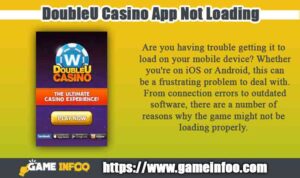Are you a fan of DoubleU Casino but experiencing some problems? Don’t worry, you’re not alone. Many players have encountered issues with the game, but the good news is that there are solutions.
In this article, we’ll dive into the most common DoubleU Casino problems and show you the DoubleU Casino tips & tricks on how to fix them. From connection errors to lost progress, we’ve got you covered. So sit back, relax, and let’s get those issues resolved so you can get back to your winning ways.
DoubleU Casino Problems (Common Ones) & Solutions
DoubleU Casino is a popular mobile game that allows players to enjoy a variety of casino-style games, such as slots, poker, and bingo. However, like any mobile game, it is not immune to problems and bugs.
Here are some of the most common issues that players have encountered with DoubleU Casino, as well as solutions to fix them.
- One of the most common problems that players face is connection errors. This can happen when the game is unable to connect to the internet or the server is down. To solve this problem, you should check your internet connection and make sure that it is stable. If the problem persists, you can try closing and reopening the game, or restarting your device.
- Another common problem is losing progress in the game. This can happen due to a variety of reasons, such as updating the game or switching devices.
- To avoid losing progress, you should make sure to link your game account to a social media account or email address. This will allow you to easily restore your progress if you ever need to.
- Yet another common problem is running out of chips and not having enough coins to play the games. There are a few ways to solve this problem.
One way is to simply purchase more chips using real money. Another way is to participate in the various in-game events and promotions, which can earn you extra chips and more free coins.
Additionally, players can also use the in-game slot machines, bingo, and other games to earn coins to play the games.Another issue that players may face is technical issues with the game. These can include problems with the graphics, sound, or overall performance. To fix these problems, you can try clearing the cache and data of the game, or updating to the latest version of the game. If the problem persists, you may need to contact the game’s customer support for further assistance.
DoubleU Casino Facebook Support Loading Problems
DoubleU Casino is a popular mobile game that can also be played on the Facebook platform. However, some players may encounter loading problems when trying to play the game on Facebook.
Thus, DoubleU Casino not working facebook is a common problem. So, here are some common reasons for this issue and solutions to fix it:
-
Slow internet connection
Make sure that your internet connection is stable and fast enough to load the game. Try to connect to a different network or restart your router to see if that resolves the issue.
-
Facebook App cache
Clear the cache and data of the Facebook app on your device. This can help to fix any glitches or bugs that may be causing the problem.
-
Browser cache
Clear the cache and cookies of your browser. This can help to fix any issues caused by outdated files or data.
-
Flash player
Ensure that you have the latest version of Adobe Flash Player installed on your computer. You can check and update the flash player from the official Adobe website.
-
Browser extensions
Disable any browser extensions that might be causing conflicts with the game.
-
Pop-up Blocker
Make sure that your browser’s pop-up blocker is not blocking the game from loading.
-
Disable VPN
If you’re using a VPN, try disabling it and see if that resolves the issue.
-
Try a different browser
If you’re using a browser that is not supported by the game, try using a different browser such as Google Chrome, Firefox, or Safari.
-
Restart your device
Try restarting your device, this can help to fix any software glitches that may be causing the problem.
If none of these solutions work, you can contact DoubleU Casino customer support for further assistance. They will be able to provide you with more detailed solutions or troubleshoot the problem with you.
DoubleU Casino For Pc Not Working
DoubleU Casino not working on PC is a commonly reported problem.
Since DoubleU Casino can be played on PC using an Android emulator such as BlueStacks or NoxPlayer, some players may encounter problems when trying to play the game on PC.
Here are some common issues and solutions to fix them:
Compatibility Issues:
- Make sure that your computer meets the minimum system requirements for the game.
- Check that your operating system and graphics card drivers are up to date.
- Try running the game in compatibility mode or as an administrator.
Installation issues:
- Make sure that the Android emulator is properly installed and configured on your computer.
- Try re-installing the game or the emulator if the installation failed.
- Check if there’s enough storage space in your computer to install the game.
Performance issues:
- Close any unnecessary background programs and processes to free up resources for the game.
- Adjust the graphics settings of the game to lower or higher depending on your computer’s performance.
- Check if your computer is running any unnecessary programs or processes that could be causing the game to run slowly.
Connection issues:
- Make sure that your computer is connected to the internet and that the connection is stable.
- Try disabling any firewalls or antivirus software that might be blocking the game from connecting to the server.
- Check if the game servers are down or experiencing maintenance by checking the official website or social media page of the game.
Emulator issues:
- If you are using an emulator, check if it is up-to-date and compatible with your computer.
- Try using a different emulator if the one you’re currently using is not working properly.
- Make sure that your emulator is configured correctly and that the game is running smoothly on it.
Game crashes or freezing:
- Check for updates for the game and the emulator.
- Restart your computer and try running the game again.
- Make sure that your computer meets the minimum system requirements for the game.
DoubleU Casino App Not Loading
Are you having trouble getting it to load on your mobile device? Whether you’re on iOS or Android, this can be a frustrating problem to deal with. From connection errors to outdated software, there are a number of reasons why the game might not be loading properly.
Don’t let this ruin your fun, in this subsection, we’ll take a closer look at the most common issues faced by players and provide solutions to get you back to your winning ways.
iOS Devices:
- Check for updates: Make sure that your iOS device is running the latest version of the game and the operating system.
- Clear cache and data: Go to the settings of your device, then to the “General” tab, then to the “Storage” tab, you should find the option to clear cache and data.
- Check internet connection: Make sure that your device is connected to the internet and the connection is stable.
- Close background apps: Close any unnecessary background apps to free up resources for the game.
- Restart your device: Try restarting your device and see if that resolves the issue.
- Contact customer support: If none of these solutions work, you can contact DoubleU Casino customer support for further assistance.
Android Devices:
- Check for updates: Make sure that your Android device is running the latest version of the game and the operating system.
- Clear cache and data: Go to the settings of your device, then to the “Apps” tab, then find the DoubleU Casino app, click on it and clear the cache and data.
- Check internet connection: Make sure that your device is connected to the internet and the connection is stable.
- Close background apps: Close any unnecessary background apps to free up resources for the game.
- Restart your device: Try restarting your device and see if that resolves the issue.
- Check storage space: Make sure that your device has enough storage space to run the game.
- Contact customer support: If none of these solutions work, you can contact DoubleU Casino customer support for further assistance.
DoubleU Casino Login Failed (Solution)
DoubleU Casino players may encounter login problems when trying to access the game. Here are some common issues and solutions to fix them:
Incorrect login credentials:
- Make sure that you are entering the correct email address or username and password associated with your account.
- Check for typos or mistakes in your login information.
- Try resetting your password if you have forgotten it.
Connection errors:
- Make sure that your device is connected to the internet and that the connection is stable.
- Try disabling and re-enabling your device’s wifi or mobile data to refresh the connection.
- Check if the game servers are down or experiencing maintenance by checking the official website or social media page of the game.
Account ban or suspension:
- Check if your account has been banned or suspended by contacting the game’s customer support.
- Make sure that you are not violating the game’s terms of service or rules.
Device or software issues:
- Make sure that your device and software are up to date.
- Try clearing the cache and data of the game and restarting your device.
- Check if there are any software conflicts or bugs that might be causing the problem.
Two-factor authentication:
- If you have enabled Two-factor authentication and you are unable to log in, make sure you have access to the device or email address associated with the account.
- Contact customer support if you can’t access the device or email address.
DoubleU Casino App Not Set Up (Solution)
As a DoubleU Casino player, you may encounter problems when trying to set up the game on your device. Here are some common issues and solutions to fix them:
Incompatible device or operating system:
- Make sure that your device and operating system are compatible with the game. You can check the game’s system requirements and supported devices on the official website or app store.
- Try installing the game on a different device to see if the problem is specific to your device.
Insufficient storage space:
- Make sure that your device has enough storage space to install the game.
- Try clearing up some space by deleting unnecessary files or apps.
Download or installation errors:
- Make sure that you are downloading the game from a reputable source, such as the official app store.
- Try downloading and installing the game again.
- Check if your device is connected to a stable internet connection.
Security settings:
- Make sure that your device’s security settings are not blocking the installation of the game.
- Try disabling any anti-virus software that might be blocking the installation.
Outdated version of the app:
- Make sure that you have the latest version of the game installed on your device.
- Check for updates on the app store or on the game’s official website.
FAQs
- How can I contact customer support for assistance with DoubleU Casino problems?
- To contact customer support for assistance with DoubleU Casino problems, you can:
- Check the game’s official website for a support or contact page.
- Look for a “Help” or “Support” option within the game settings or menu.
- Send an email to the customer support team, their email address can usually be found on the game’s official website.
- Look for the game’s official social media pages and send a message to the support team.
Try searching the game’s official forums or community pages for help and support.
- How can I restore my progress if I’ve lost it in DoubleU Casino?
To restore your progress in DoubleU Casino if you’ve lost it, you can:- Link your game account to a social media account or email address.
- This will allow you to easily restore your progress if you ever need to.
- You can also contact the customer support team to assist you in restoring your progress.
- Make sure to provide them with your account information and any relevant details about the problem.
- Can I transfer my progress and account from one device to another?
Yes, you can transfer your progress and account from one device to another in DoubleU Casino, by linking your game account to a social media account or email address. This allows you to easily restore your progress and account information on a different device.
Conclusion
In this post, we’ve discussed some of the most common problems that players may encounter, such as slow loading times, compatibility issues, and account problems, and provided detailed solutions to help you fix them.
Additionally, we have highlighted the different ways of reaching out to the customer support team for further assistance.
Despite these problems, DoubleU Casino remains a fun and exciting game to play, with regular updates and new content being added all the time. Don’t let a few technical issues discourage you from enjoying the many hours of entertainment that DoubleU Casino has to offer. Give it a try and let the fun begin!