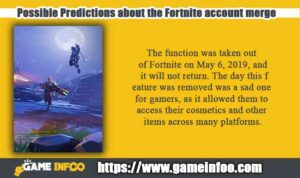Important things players need to know about Fortnite account merge
Fans of Fortnite who enjoy trying out the game on a variety of settings can now combine multiple Fortnite accounts. To make it easier for customers to manage their accounts across several platforms, Epic launched the “Account Merging” tool. By integrating them, they may use a single account across all platforms thanks to this capability. One account had to be used to share skins, V-Bucks, and other items across many platforms. Season 5 of Fortnite introduced us to many new skins, weapons, and happiness. The addictive game keeps garnering new enthusiasts. If you’ve played Fortnite for a while, you probably have records. If you enjoy using multiple devices, you may have wondered if there’s a way to consolidate. Fortnite players can combine records to acquire top skins and collectibles. Let’s get into all the details in this article.
Steps to merge two Fortnite accounts:
The weekly challenges for Fortnite have been made available on the servers and the game has officially reached Week 10 of Chapter 2 of Season 5.
If you complete the challenges for Week 10, you will be able to go further in your Season 5 battle pass and gain more experience.
At this time, you can play Fortnite on several different consoles and computers, including the PlayStation 5, PlayStation 4, Xbox Series X / Series S, Xbox One, Windows PC, Nintendo Switch, and Android.
Step 01:
Before you begin the procedure, you need to make sure that the account you want to merge complies with all of the criteria and rules that are outlined on the Epic Games website.
This must be done before you can begin the process. After you have finished doing that, you will require two accounts, one of which will be your primary account and the other will be your secondary account.
The primary account will become the principal account, while the secondary account will be combined with the primary account. The primary account will function as the main account.
Step 02:
You should now go to the official Epic Games website and find the button labeled “Sign in” which is located in the upper corner of the screen.
Click on that icon. After you have successfully logged into your account, select the button labeled “Account.”
After that, select “Connections” and then “Switch to Accounts” from the menu that appears. It will apply to all of the other networks except Epic Games which have the capability of being connected to it.
Step 03:
To connect your Fortnite account to a certain platform, select the network you want to use and then click the “Connect” option.
Simply logging into the account will link all of your other accounts together.
Possible Predictions about the Fortnite account merge:
The function was taken out of Fortnite on May 6, 2019, and it will not return. The day this feature was removed was a sad one for gamers, as it allowed them to access their cosmetics and other items across many platforms.
Since that time, they have been discussing whether or not the feature can make a comeback in the game. It was possible to take use of the feature even though it presented several advantages.
Epic rapidly became aware that many members of the community had been buying and selling accounts utilizing this function, and they took appropriate action.
The Epic rule book does not permit the sale or purchasing of accounts, nor does it permit would use of a user under a slightly different name than the one it was created under.
As soon as it was discovered that these activities were taking place, players were banned, and as the final step, the ability to merge accounts was taken away.
Possibilities of the feature of Fortnite Merge Account coming back in 2023:
On this front, Epic has remained relatively quiet. And there has been no formal hint that this function would be brought back.
Since it was taken out of circulation in 2019. The community, on the other hand, has been pleading to have it reinstated.
Unofficial sources even stated also that publishers might reinstate it based on how things turn around for the game in the nearish term. This information was not officially confirmed by the company, though.
The community may be in for a pleasant surprise when the mid-season update rolls around. What with Tilted Towers being reinstated to the map and many other new features being added to Chapter 3. Given that there are currently no official updates in the works. It is probably reasonable to assume that the feature will not be reinstated shortly.
Loopers will have to make do with this substitution until cross-play in Fortnite becomes accessible. In the meantime, they can play with this less impressive option.
Fortnite Account merge in chapter 3:
Fortnite is incredibly popular, and the release of Chapter 3 has attracted both new and veteran gamers.
Epic Games introduced a capability to merge accounts in November 2018, in response to the fact that the game may be played on a variety of platforms.
This made it possible for players to synchronize their Fortnite accounts across other platforms and transfer a variety of assets, including cosmetic items, V-Bucks, and access to the Save the World campaign.
On May 6, 2019, Epic Games, Inc., however, terminated the account merge option. Many players were disappointed by the decision, and many of them held out hope that the creators will bring back the feature at some point in the future.
This begs the question of whether or not Fortnite’s account merging feature will ever be implemented again.
When will the feature be back?
Many players in the community were taken aback when Epic decided to remove the account merging function because the feature allowed gamers on PC, consoles, and mobile devices to transfer all of their data in an efficient and streamlined manner.
Even if the account merging function is a helpful tool, the fact that Fortnite offers full cross-platform play more than makes up for the absence of the feature.
However, if the capability of merging accounts is not implemented, users will be required to choose which of their accounts will serve as their primary and run the danger of having their purchased and earned material stored on a secondary account.
Some players on Reddit contacted Epic Games about the possibility of account merging being reinstated, and the developers reportedly told the players to check the forums every once in a while, as a response to their inquiry.
This provides some evidence that there is a remote possibility that the merging feature could be reinstated.
Since the developers have not provided any information regarding the account merging feature since they disabled it, it is difficult to determine if the feature will ever be reinstated.
Players are excited to see many of the new features that were introduced in Chapter 3, such as the weather and the sliding dynamics, but they also want to see some of the older features return.
The developers are planning an update for the middle of the season, and they may have something exciting in store for the gamers.
Already, the island has been turned upside down, lending credence to the widespread belief that we are currently observing Chapter 1 of the map.
As a result, holding out hope that the capability of merging accounts would be reinstated is not completely unrealistic.
Merging a Fortnite account can switch to PS4:
Epic Games has made it extremely uniform and easy for players to carry over their progress across numerous accounts in Fortnite. Even though the game is available on a wide variety of devices.
As long as a player has connected their Xbox, PlayStation, PC, Switch, or mobile account to their Epic Games account. They will be able to utilize the same Fortnite account on both the PC and PS4 versions of the game.
This enables a smooth transition between platforms. And players don’t need to worry about losing any of their in-game progress as a result of the changeover.
Merged Fortnite Account in Xbox:
It is now possible to combine multiple Fortnite accounts into a single one. Allowing players on different platforms to pool their V-Bucks and share cosmetic items.
Fortnite’s ability to allow players to compete against their friends regardless of the platform they play on has been one of the game’s most appealing features. But this feature can make it more challenging than it should be to manage the game’s resources.
Selecting two accounts is the first step in the process, which is not a particularly complicated one.
The first account is a primary account, and it is recommended that you keep using this one moving forward.
After that, you’ll be prompted to choose a secondary account that will immediately be connected to your console login.
One of your accounts had to have been used on Xbox One or Switch before September 28, 2018, while the other one had to have been used on PS4; additionally, you could not have been banned from using either platform.
Accounts for desktop computers, Apple computers, and mobile devices can all be merged.
Glitches and solutions of merged account:
The things that can be merged depending on the game mode, which might be confusing for players who are hoping to take use of the merge process.
Players in Battle Royale can merge any of their cosmetic items. Whereas players in Save the World can only merge certain items. Including Llamas, Defenders, Heroes, Schematics, Survivors, XP, Evolution Materials, and Perk Materials.
Players on the Nintendo Switch who already had an account on the PlayStation 4 were unable to play games after Sony eventually agreed to allow cross-console compatibility on the PlayStation 4. As a result of this decision, Sony ultimately admitted to allowing cross-console compatibility on the PlayStation 4.
It is arguably something that should have been there from the beginning. But it has been a little delayed owing to technical challenges. Fortunately, those difficulties appear to have straightened out today, so that is a positive development.
By visiting Epic’s website, you will be able to initiate the process of merging your accounts. However, you should be prepared to wait two weeks before you have complete access to your inventory.
Concluding Words:
Since the developers have not provided any information regarding the account merging feature since they disabled it. It is difficult to determine if the feature will ever be reinstated.
Players are excited to see many of the new features that were introduced in Chapter 3. Such as the weather and the sliding dynamics. But they also want to see some of the older features return.
Now, the most essential thing for you to keep in mind is that this is a permanent change. So if you aren’t quite certain about whether or not you want to combine accounts, don’t do it.
FAQ
What does a merged account do?
When you merge accounts, you are effectively combining the two accounts . Which means that all of your imported cards, receipts, costs, expense reports, invoices, bills, secondary logins. And group policy settings will be consolidated into a single account.
Will Epic games will return with the merged account feature?
Even though it is theoretically conceivable for Epic Games to reinstate the account merger option in Fortnite. The likelihood of this happening is quite low.
It has been several years since it was taken down. And the developer has made no indication whatsoever of the possibility of it ever making a reappearance.
Can you transfer skin from one account to another?
To be frank, yes, you can transfer skins from one account to another by merging your accounts.