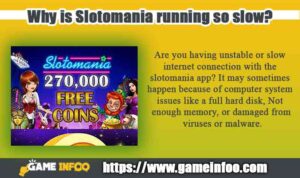Slotomania Problems- Are you having login Problems Or App Not Working?
Slotomania Problems can be resolved by following these quick tips and tricks. We will explore the common issues faced by Slotomania players and provide simple solutions to enhance your gaming experience.
From technical glitches to low coin balances, we have got you covered. Learn how to troubleshoot loading errors, fix crashes, and ensure smooth gameplay. Discover strategies to maximize your coin collection, unlock levels, and overcome challenges. Whether you are a beginner or a seasoned player, this guide will help you overcome Slotomania Problems and make the most out of this popular online slot game.
Let’s get started and enjoy seamless gaming fun!
Common Issues In Slotomania
Slotomania, like any other online game, can sometimes have its fair share of issues. One of the most common problems that players encounter are technical glitches. These can range from freezing screens to slow loading times, which can be frustrating for users. Another issue is the inadequate amount of coins available for players to use. This can make it difficult to continue playing the game or place bets. Additionally, some players may find it challenging to unlock new games within the Slotomania platform. This can be disappointing for those looking to explore different games and enhance their gaming experience. It is important for the developers of Slotomania to address these problems in order to provide a better user experience for their players.
How To Reset Slotomania
It is very easy to reset the slotomania app. Go to the device’s settings and find the App. Select the app you wish to erase app data for, click it, and choose Storage. To clear all cached data for the chosen app, tap Clear Cache.
How To Solve Slotomania Login Problems?
There are several reasons why a player may have trouble logging into Slotomania. One possible reason is that the player’s account has been blocked or suspended by the game’s developers. This can occur if the player has violated the game’s terms of service, such as by using cheat codes or hacking the game. Another possible reason for login problems is that the player has entered their login credentials incorrectly. In this case, the player should double-check their email address and password and make sure they are entering them correctly. Additionally, the player may be experiencing technical difficulties with their device or internet connection. In this case, the player should check to make sure their device meets the game’s minimum system requirements and that their internet connection is stable.
You can try the following steps to solve Slotomania problems while logging:
- Check for account suspension: If the player’s account has been suspended or blocked, they will not be able to log in. They should contact the game’s customer support to inquire about the status of their account.
- Verify login credentials: You should double-check your email address and password to make sure you are entering them correctly.
- Clear browser cache and cookies: Clearing the browser cache and cookies can help resolve login issues. You should also try using a different browser or device to access the game.
- Check internet connection: A stable internet connection is required to play Slotomania. Players should check to make sure their internet connection is working properly.
- Update the game: You should make sure they have the latest version of the game installed on your device.
- Contact customer support: If you continue to have login problems after trying these solutions, you should contact Slotomania’s customer support for further assistance.
It’s important to mention that in case of forgetting the password, you can use the “forgot password” feature on the login page and follow the instructions to reset it.
Why is my Slotomania game not working?
This may sometimes imply that one of the servers is inactive because of their maintenance or teething problems. Before clicking the reconnect button, please wait a few moments. Try a new game if you’re having connectivity issues because different servers host the different games.
Why is Slotomania running so slow?
Are you having unstable or slow internet connection with the slotomania app? It may sometimes happen because of computer system issues like a full hard disk, Not enough memory, or damaged from viruses or malware.
How to restore slotomania?
To restore the Slotomania app, you can try the following steps:
- Uninstall and then reinstall the app.
- Clear the app’s cache and data.
- Make sure you have a stable internet connection.
- Check to see if there are any updates available for the app.
- Try logging in to the app with a different account.
Why is Slotomania not loading?
We advise you to confirm with your ISP that it is working and that Flash Player has been updated in your browser. Additionally, see whether your browser has any add-ons installed that could affect the game’s smooth operation.
Troubleshooting Slotomania Problems
If you encounter any problems while using Slotomania, there are several steps you can take to troubleshoot and resolve the issues. First, try clearing your cache and cookies to ensure that the app is running smoothly. This can help resolve any temporary glitches or conflicts that may be causing problems. Next, make sure you have the latest version of the app installed by updating it from your device’s app store. Keeping the app up to date can prevent compatibility issues and improve overall performance. Additionally, check your internet connection to ensure that it is stable and strong enough to support the app’s functionality. If the connection is weak or unstable, you may experience lag or other issues while playing. Finally, if none of these steps resolve the problems, try restarting your device. Sometimes a simple restart can clear any temporary issues and restore normal function. By following these troubleshooting steps, you can address common problems and enjoy a seamless experience while using Slotomania.
Maximizing Coins And Rewards
Maximizing Coins and Rewards One way to make the most of your Slotomania experience is by taking advantage of the daily bonuses and free spins available. These bonuses provide extra coins, allowing you to play more games and increase your chances of winning. Keep an eye out for special events and promotions as well, which can offer even greater rewards. Another way to enhance your Slotomania gameplay is by joining the VIP program. As a VIP member, you’ll enjoy exclusive perks such as faster level up bonuses, increased rewards, and access to special events. VIP players also receive a dedicated support team to assist them with any issues they may encounter.
| Benefits of Joining Slotomania’s VIP Program | Taking Advantage of Promotions and Events |
|---|---|
| ✓ Faster level up bonuses | ✓ Increased rewards |
| ✓ Exclusive VIP-only games | ✓ Access to limited-time promotions |
| ✓ Dedicated support team | ✓ Participation in special events |
By maximizing your coins and rewards through daily bonuses, free spins, and the VIP program, you’ll have a more enjoyable and potentially lucrative gaming experience on Slotomania.
Enhancing Gameplay Experience
Solving Slotomania problems is essential for enhancing your gameplay experience. To start, try exploring different games and themes offered by Slotomania. This will keep the game fresh and exciting as you try out new features and graphics. Additionally, utilize power-ups and boosters to increase your chances of hitting big wins and extending your gameplay. These special features can help you progress through the game faster and enhance your overall experience. Lastly, make sure to interact with Slotomania’s social features. Connect with friends, join online communities, and participate in tournaments to make the game more interactive and enjoyable.
Seeking Assistance From Slotomania Support
Are you facing any problems with Slotomania? Unable to play or experiencing technical issues? It’s time to seek assistance from the Slotomania support team. You can reach out to their customer support for any help or queries you may have. Contacting customer support: If you are stuck and need immediate assistance, don’t hesitate to contact their customer support. They are available to help you resolve any issues you may come across while playing Slotomania. Simply reach out to them via their official website or app, and they will guide you through the process of resolving your problem. Reporting technical issues: If you encounter any technical glitches or bugs while using Slotomania, it’s important to report them to customer support. They can investigate and fix any issues that may be affecting your gaming experience. Make sure to provide as much detail as possible about the problem you are facing so that they can address it efficiently. Requesting coin restoration: In the unfortunate event that you lose your coins due to a technical issue or any other reason, you have the option to request coin restoration from Slotomania support. They have a process in place to review and restore lost coins to players who have encountered such issues. Reach out to their customer support, explain the situation, and they will assist you accordingly.
Conclusion
While Slotomania can provide hours of entertainment and excitement, it is not without its problems. The game’s addictive nature and the constant pressure to make in-app purchases can lead to financial strain and negative impacts on mental well-being. Additionally, the lack of responsive customer support and the frequent technical glitches can be frustrating for players.
It is important for individuals to be aware of these potential pitfalls and to exercise caution and self-control when playing Slotomania or any other online gambling game. Setting limits on time and money spent, seeking support from friends and family, and taking breaks can help mitigate these issues.
Ultimately, it is up to each player to weigh the pros and cons and decide whether the enjoyment gained from the game outweighs the potential challenges.
Frequently Asked Questions For Slotomania Problems
What’S The Deal With Slotomania?
Slotomania is an online slots game that offers a wide range of themed games to play.
How Do I Update Slotomania?
To update Slotomania, follow these steps: 1. Open the app store on your device. 2. Search for “Slotomania” in the search bar. 3. Locate the Slotomania app and tap on the update button. 4. Wait for the update to download and install on your device.
How Do I Clear My Slotomania Cache?
To clear your Slotomania cache, follow these simple steps: 1. Open the app settings on your device. 2. Locate the Slotomania app and select it. 3. Tap on the “Clear Cache” option. 4. Confirm your choice and allow the process to complete.
Does Slotomania Have Bad Reviews?
No, Slotomania does not have bad reviews.