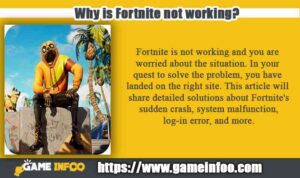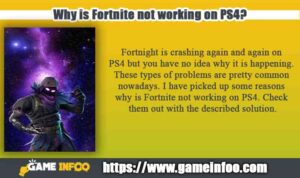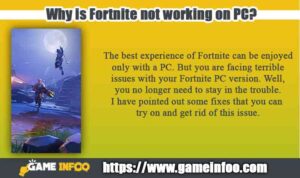Fortnite may not be working due to server issues or a problem with your internet connection. Welcome to our guide on why Fortnite may not be working.
This popular online video game can sometimes experience technical difficulties that prevent players from accessing or playing the game. One common reason for Fortnite not working is server issues, where the game’s servers may be down or experiencing high traffic.
Another possible cause could be a problem with your internet connection, such as a weak or unstable signal. In this case, troubleshooting your internet connection or restarting your modem/router may help resolve the issue. Let’s explore some of the potential reasons and solutions for Fortnite not working in more depth.
Why is Fortnite Not Working?
There could be various reasons why Fortnite is not working. Here are some common reasons:
- Server issues: Fortnite’s servers may be down due to maintenance or other technical problems, which can prevent players from accessing the game.
- Internet connectivity problems: If you have a poor or unstable internet connection, Fortnite may not load or may experience lag or disconnection issues.
- Outdated game or system software: If your game or system software is outdated, Fortnite may not work properly. Make sure to check for updates and install them if available.
- Hardware issues: If your computer or console is not meeting the minimum system requirements for Fortnite, the game may not run or may experience performance issues.
- Account issues: If there is an issue with your Fortnite account, such as a ban or suspension, you may not be able to access the game.
Why is Fortnite not working on Xbox?
There are many reasons to talk about when it comes to why Fortnite is not working on Xbox. The problem can be revealed as bugs generated on the system or it can be a system malfunction. Some of the common issues with Fortnite Xbox are shared underneath.
- Corrupt data file
- Server is down
- Heavy traffic in the server
- Latest update issues
You can try on different solutions to get rid of these problems. I am going to share some of them which can be beneficial for your Fortnite gameplay. I hope one of the mentioned solutions will work for your Xbox trouble with Fortnite. Solution :
- 1: Close Fortnite on Xbox and restart it again.
- 2: Next, close the Xbox console and restart it after a few minutes.
- 3: Clean the Xbox cache and that might solve the corrupt data file issue.
- 4: Check the Fortnite server status.
Why is Fortnite not working on PS4?
Fortnight is crashing again and again on PS4 but you have no idea why it is happening. These types of problems are pretty common nowadays. I have picked up some reasons why is Fortnite not working on PS4. Check them out with the described solution. Minor bugs in the system
- Solution: Turn off your PS4 console and cut off the power source. Turn it back on after 5 minutes of rest. It will rebuild the system cache and solve the problem for you.
The console is not up to date
- Solution: PS4 consoles often introduce new updates and reduce previous bugs. Always look for new updates and schedule an update period as soon as possible. You can check it from the “system software update setting”
Console database bugs
- Solution: Database bugs can slow down, crash, and create game-freezing problems on Fortnite PS4 gameplay. Rebuilding the database is the best solution here and that will not affect your game data. Follow the steps down below.
- Turn off PS4
- Hold the power button until the beep sound.
III.Connect the Dualshock 4 controller and press the PS button.
- Go for “Option 5” to rebuild the database.
- Select X and start the rebuild.
- Wait until the process end.
VII.Restart the Fortnite game and you might have solved the issue. Malfunction of the setting
- Solution: Reinstalling the Fortnite game can be a solution here. You can also go for a factory reset but you need to take backups before that action. Otherwise, you might lose all your game progress data.
Why is Fortnite not working chapter 3?
Chapter 3 is the latest update of the Fortnite gameplay. Currently, it is running Season 4 theme. New edition of characters, game mechanics, and seasonal challenge inclusion make the game more fun. But unfortunately, updates always bring on bugs and glitches with them. That may be the cause of the problem for you in chapter 3. A simple method to troubleshoot the problem is shared below.
- Open Epic Games Store and log in.
- Click the profile icon on Epic games.
- Search for the Setting option on Menu.
- Click on the Fortnite Option.
- Find “Additional Command Line Arguments” and tick it.
- Write “d3dI2” in the textbox and enter.
These steps will rule out the Fortnite chapter 3 problem. But it is not a permanent solution. The problem might continue to arise again and again. You need to wait for the Fortnite official updates on chapter 3 and solve the problem once and for all.
Why is Fortnite not working on PC?
The best experience of Fortnite can be enjoyed only with a PC. But you are facing terrible issues with your Fortnite PC version. Well, you no longer need to stay in the trouble. I have pointed out some fixes that you can try on and get rid of this issue.
- Before playing Fortnite on a PC, you need to make sure that you have a device that fulfills the minimum requirement of the game. Otherwise, Fortnite will always freeze or crash during gameplay.
- There might be some corrupt or missing files on your system. Check for the missing files from Manage Option. Click on the manage option and verify your files. It will automatically add missing files to your system.
- Every PC has a user access control restriction for other applications. There might be some restrictions for your Fortnite game and that might cause a problem for you. Run the game as administrator and bypass the command. It will help to play the game more smoothly.
- Video card updates are meant to fix bugs on Fortnite. Make sure you are using the latest and updated video card for your Fortnite game.
Why is Fortnite not working after the new update?
New updates on Fortnite are meant to improve the gameplay. But there might be some technical issue with the update and you are not getting the best service from the app. Besides, it can also occur because of a server or corrupt file on the system. Network connection errors and cookies issues are also not so uncommon. Follow the steps down below and check out the corrupted file on Fortnite gameplay. Fortnite icon right click > check properties > local files tab > verify integrity of games file If you report this problem again and again then you should contact the Fortnite team for additional support. Sometimes the game started to work fine after a few minutes or so. You can take a small break and restart the game afterward. Make sure no background apps are running during the Fortnite gaming hours. I hope this will solve the problem for you.
Server Issues: The Main Reason For Fortnite Not Working
Frequent server crashes and maintenance are the primary reasons why Fortnite may not be working. These issues can disrupt the gameplay experience for users. Additionally, connection problems and high ping can also contribute to the game not functioning properly. When there are server issues, players may experience lag or may be unable to connect to the game at all.
These interruptions can be frustrating for gamers who are eagerly trying to participate in Fortnite battles. To improve the gaming experience, developers constantly work on resolving server-related problems and optimize the game’s performance. Through regular maintenance and updates, the goal is to minimize server downtime and provide players with a smoother and more enjoyable gaming experience.
Bugs And Glitches: The Culprits Behind Fortnite Performance Problems
Bugs and glitches are often the culprits behind Fortnite’s performance problems. One major issue is character freezing, where players find their characters becoming unresponsive during gameplay. This can be extremely frustrating, as it hampers the overall experience and makes it difficult to progress in the game.
Another common problem is the presence of audio and visual glitches, which can significantly affect gameplay. These glitches may disrupt the player’s ability to hear important cues or see crucial elements in the game. Together, these issues make Fortnite not work as smoothly as desired, leading to a less enjoyable gaming experience for players.
Developers should take these problems seriously to ensure that players can fully immerse themselves in the Fortnite universe without encountering these technical difficulties.

System Requirements And Compatibility Challenges
Fortnite may not work due to system requirements and compatibility challenges. Outdated hardware and software can cause issues. If your device or operating system is incompatible, you may experience difficulties. Check the minimum requirements and ensure your hardware and software are up to date.
AI writing detection may assist in resolving the problem. Keep in mind that constantly updating your system is essential to avoid compatibility issues. By maintaining the latest hardware and software, you’ll optimize your gaming experience. Follow the manufacturer’s recommendations and perform regular updates whenever they become available.
Happy gaming!
Strategies To Fix Fortnite Issues
Are you facing issues with Fortnite not working? Don’t worry, we’ve got you covered with strategies to fix these problems. If you’re experiencing server-related problems, troubleshooting steps can come in handy. Fixing bugs and glitches is our priority, and regular updates and patches ensure a smoother gaming experience.
Stay in the loop with our strategies to address these issues effectively. Stop stressing about Fortnite not working and get back to enjoying the game in no time. Figure out the problem, follow the troubleshooting steps, and you’ll be back on track.
Ensure you stay updated with the latest updates and patches to avoid any further issues. Fix Fortnite issues with these tried and tested strategies.
Optimizing Gaming Setup For Smooth Fortnite Experience
Fortnite not working? Enhancing your gaming setup is the key to enjoying a smooth Fortnite experience. Internet connection optimization is crucial, ensuring a stable and fast connection. Consider hardware upgrades to boost your performance and minimize lag. Adding more RAM or upgrading your graphics card can make a significant difference.
Investing in a high-quality gaming router and using a wired connection instead of wireless can also help. Optimize your in-game settings, such as lowering the graphics settings and disabling unnecessary effects. Closing background apps and running regular system maintenance can prevent performance issues.
Don’t let Fortnite frustration hold you back – optimize your gaming s
Seeking Assistance: Contacting Fortnite Support
Fortnite players experiencing issues with the game can seek assistance by contacting Fortnite Support directly. By reporting issues directly to Epic Games, players can ensure that their concerns are heard. Additionally, players can utilize community forums for troubleshooting tips and solutions.
These forums are filled with fellow gamers who have likely encountered similar issues and can offer helpful advice. Whether it’s a technical glitch, connectivity problem, or any other issue preventing Fortnite from working correctly, reaching out to Fortnite Support and exploring community forums can provide a path to resolving the problem.
So, instead of getting frustrated, take advantage of the support options available and work towards getting Fortnite up and running again.
Staying Informed: Fortnite’S Official Channels
Fortnite players often wonder why the game is not working. Staying informed and following Fortnite’s official social media accounts is crucial. Checking the game’s official websites regularly helps to stay updated on any announcements or updates. It is important to rely on credible sources like Fortnite’s social media channels to get accurate information about the game’s status.
The game’s developers frequently use their social media accounts to address issues faced by players and provide timely updates. By staying connected to Fortnite’s official channels, players can stay informed about any technical difficulties or server issues and understand the steps being taken to resolve them.
So, make sure to follow Fortnite’s social media accounts for the latest news and updates.
Why is Fortnite not working on PS5?
Fortnite has created a wave in the gaming community. But the game is not so fun when it is consistently freezing or crashing. PS5 consoles are meant to guide you to a new dimension of gaming. Login errors, not launching properly, or crashing regularly are some of the most irritating problems on Fortnite PS5. Try out the solution mentioned below and hopefully you will find yourself out of the hassle.
- Fix-1: Uninstall and reinstall the Fortnite game.
- Fix-2: Restart the PS5 console.
- Fix-3: Check the system software update requirement and go for it.
- Fix-4: Make sure you are using the latest version of Fortnite.
- Fix-5: Enough Space for Fortnite gameplay.
- Fix-6: Check the internet service and make sure of a stable connection.
Why is Fortnite not working on Switch 2023?
All devices accept regular fixes for issues on Fortnite gameplay. Don’t get frustrated if Fortnite is not working on switch 2022. Any type of Fortnite crash on Switch consoles can be fixed pretty easily. You just need to know the right methods. Some of them are appointed below just for you.
- Clear the system cache (you can do it from the formatting option)
- Update the switch console (check for the system update)
- Get rid of corrupt files (scan from software check and update)
- Try another user account (it can be an issue on your current Fortnite account)
Final Verdict
Why is Fortnite not working has been a regular question among gamers. You already know many ways to fix these issues on every single gaming device out there. I know new problems will keep on coming for Fortnite and so as the solution. Don’t hesitate to specify your problem with Fortnite in the comment section. I will try to assist you with your work as much as I can. It would be a massive help if you shout out the gaming site to your gaming friends. Keep coming back for more shortly.
Conclusion
Congratulations! You’ve made it through all the sections exploring the various technical issues that can cause Fortnite to stop working. By now, you have gained valuable insights into troubleshooting steps for launching issues, resolving crashes on startup, fixing freezing and lagging problems, addressing audio glitches, and tackling network connectivity hiccups in Fortnite. Armed with this knowledge, you’re well-equipped to overcome any obstacles that may come your way while enjoying your favorite game.
Frequently Asked Questions (FAQs)
Is Fortnite down today? No down report for Fortnite today. Fortnite is working absolutely fine and has no scheduled maintenance period. If you are facing any sort of trouble then there might be some other reason for that. Why can’t I log in to Fortnite? There are many reasons why you can’t log in to Fortnite. First, make sure you are using the right login details. Look for updates and upgrade to the latest version. You should be able to log in easily with these actions. Where can I check the Fortnite server status? Fortnite is developed by Epic Games. You can visit ‘status.epicgames.com’ and there you will find all the details. Fortnite is listed at the top and will be marked as ‘operational’ when active. Otherwise, it will be colored red and labeled as maintenance period.